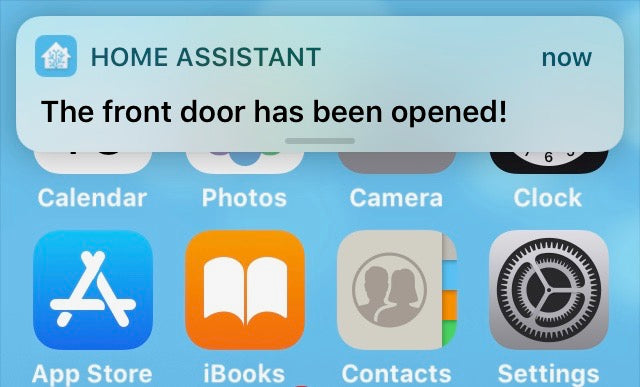
Creating A Window/Door Notification in Home Assistant
Share
This guide will show you how to setup a notification for when a door or window is opened.
Prerequisites
Before you get started you'll need to have the following things setup:
- A working Home Assistant Instance
- Door or window sensors setup and connected in Home Assistant
- A device to receive the notifications i.e. the Home Assistant Mobile App
Basic notifications
We'll start with a basic automation that will send a notification to the device or your choosing when a door or window sensor reports as open.
1. Navigate to the Automations page by going to settings > Automations and Scenes

2. Click to create a new automation

3. We'll start with an empty automation

4. Next add a Trigger

5. Select Entity, this is what you'll want for most automations

6. Then state as we'll be triggering the notification on a state change i.e. when the state of the sensor changes to Open

7. Next you'll need to select the sensor entity (Front door in my case)

And in From select Any State and then To select Open
8. Adding the Action, select Add Action

9. A dialog will appear, you'll need to scroll down to find Notifications


10. Select the device you'd like to receive the notification, to notify a mobile app you'll need to be sure to select one of the entries that has Send notification via...

11. You now have the notification added (you can always add more if you want to notify multiple devices)

12. The last step is to add a title and message, these are what will appear in the notification

13. Be sure to click save and give your notification a name.
That's it, your notification is now active and you can test it by opening the door or window that corresponds to the entity you selected at the start of this guide.
